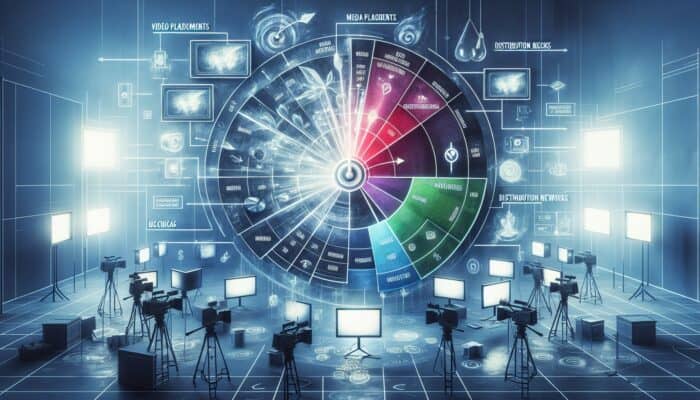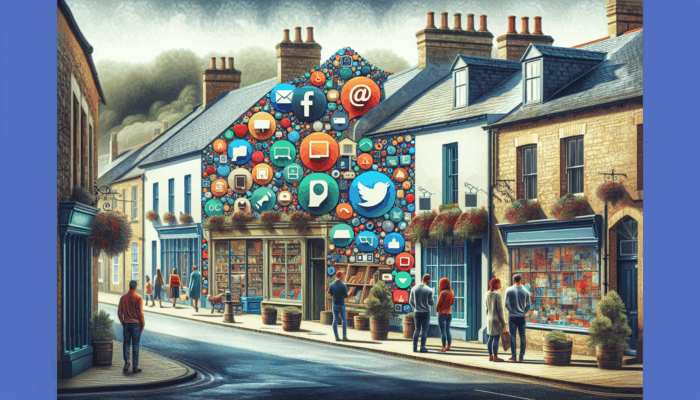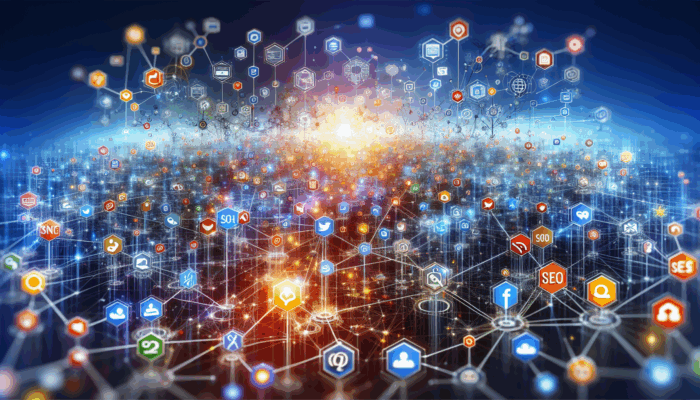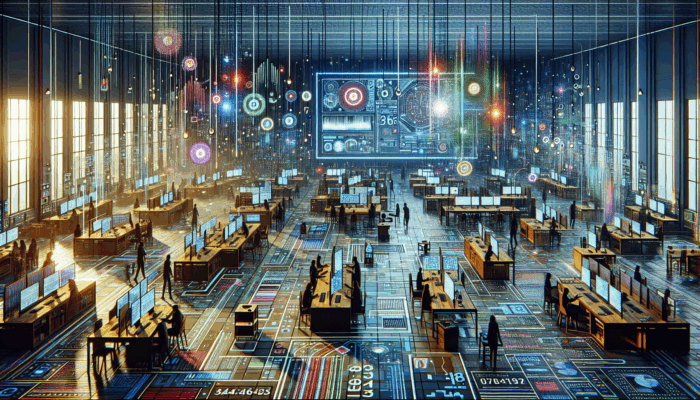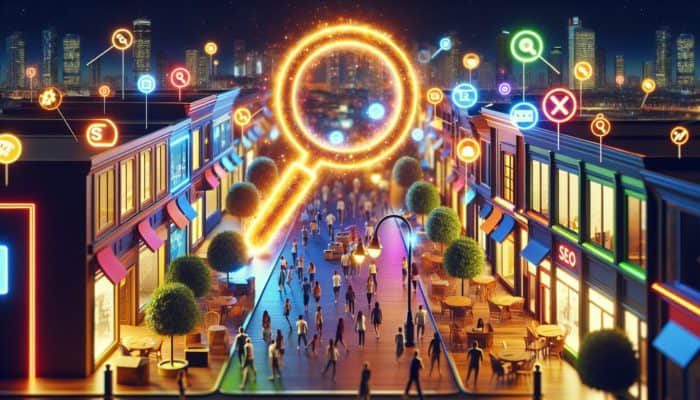Mastering Google My Business Listings: Proven Strategies to Elevate Local Business Visibility
Why Google My Business Listings are Essential for Local Enterprises

A Google My Business (GMB) listing serves as an invaluable free resource that empowers businesses to oversee their online presence across essential Google platforms, including Google Search and Google Maps. By creating and authenticating a GMB listing, businesses can disseminate vital information such as their name, address, phone number, website, and operating hours. This online footprint is particularly critical for local businesses targeting customers nearby. In an era where consumers frequently turn to Google for essential information, an optimized GMB listing can substantially enhance the chances of converting new visitors into loyal customers, ensuring your offerings are never overlooked.
Beyond simply boosting visibility, a GMB listing functions as a digital storefront, providing potential customers with insights into the products and services offered. The ability to display services, products, images, and even customer testimonials not only bolsters credibility but transforms it into a vital asset for business owners. Furthermore, it plays a crucial role in local SEO strategies. When users search for products or services in their vicinity, Google prioritizes businesses with well-optimized GMB listings, thereby driving traffic and increasing sales opportunities.
Unlocking the Benefits of Google My Business: Elevate Your Online Presence and Engage Customers
The benefits of a well-managed GMB listing are extensive and multifaceted. Primarily, it significantly enhances a business's visibility in local search results. When consumers seek nearby products or services, Google prominently displays GMB listings, often placing them above conventional organic search results. This strategic positioning increases the likelihood of being noticed and clicked on, subsequently driving both foot traffic and online engagement.
Moreover, another critical advantage is the enhancement of customer interaction. Through the various features available in the GMB listing, businesses can connect directly with their customers. Tools such as messaging, Q&A, and the ability to post updates enable businesses to share news, special offers, and relevant content, thereby fostering a deeper relationship with their target audience. Additionally, customer reviews and ratings not only elevate the business's online reputation but act as social proof, significantly influencing the decisions of prospective customers.
Furthermore, GMB listings provide valuable analytics and insights that allow businesses to analyze customer interactions with their profiles. By monitoring metrics such as the number of searches leading to direction requests or understanding website clicks, these analytics can guide marketing strategies and refine outreach efforts, resulting in more informed business decisions.
Key Features for Success: Essential Elements of an Effective GMB Listing
An effective GMB listing comprises several critical features, each contributing to its overall success. The core elements include:
1. Business Information: This section must include crucial details such as the business name, address, phone number, and website URL. Ensuring this information is accurate and up-to-date is vital for maintaining customer trust and facilitating easy contact.
2. Photos and Videos: Visual content plays a pivotal role in attracting customers. Businesses can upload images showcasing their products, services, or storefront, significantly increasing engagement. Additionally, videos emphasizing services or promotions can further captivate potential customers.
3. Customer Reviews: This feature allows customers to share feedback about their experiences. Positive reviews enhance a business’s reputation, while constructive criticism provides opportunities for improvement and demonstrates responsiveness to customer needs.
4. Posts: Businesses can share updates, promotions, and events directly through their GMB listing. Regular posting keeps customers informed and engaged, encouraging repeat visits and fostering loyalty.
5. Insights: This analytics feature delivers data on how customers discover and interact with the GMB listing. Understanding these metrics can assist businesses in refining their strategies for improved engagement and visibility.
6. Questions and Answers: Customers can ask questions, and businesses can respond publicly, providing necessary information while showcasing their commitment to customer service.
When effectively utilized, these features render a GMB listing an indispensable tool for enhancing online presence, engaging customers, and driving sales. A comprehensive understanding of each component's significance empowers businesses to maximize their impact in the digital realm.
Step-by-Step Guide to Creating Your GMB Listing
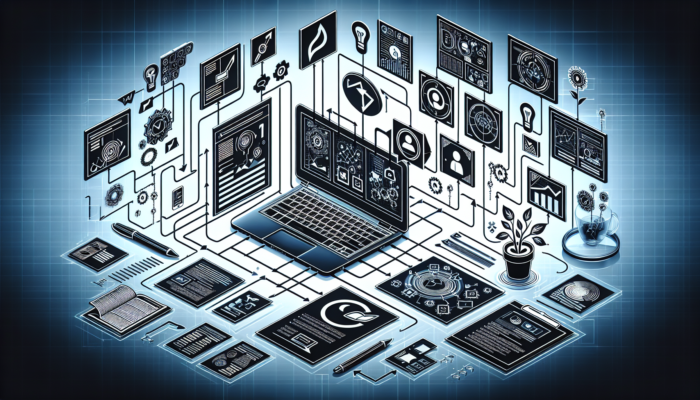
Initiating Your Account Setup: Simplifying Your Google My Business Experience
The process of setting up your GMB listing begins with creating an account on Google My Business. This process is designed to be straightforward yet requires careful attention to detail to ensure that your information is both accurate and complete.
Start by navigating to the Google My Business website and clicking on the “Manage now” button. You will then be prompted to log in with your Google account. If you do not have an account, you will need to create a new Google account. Once logged in, you will be guided through the setup process, starting with the entry of your business name. This name should match the name displayed on your storefront and across all other platforms to maintain brand consistency.
Next, provide your business address. If you operate a service-based business without a physical storefront, you can specify the areas you serve instead. Following this, you must select your business category. Choosing the correct category is essential, as it affects how your business is displayed in searches. For example, if you own a bakery, selecting “Bakery” ensures your business appears when users search for bakeries in their vicinity.
After entering this information, you will be prompted to include a contact number and your business website (if available). Providing these details guarantees that customers can easily reach you. Finally, you will have the option to receive updates and recommendations from Google, which can help in maintaining an optimized listing.
Once you have filled out the necessary information, it’s time to submit your listing for verification, which is a vital next step in the process.
The Verification Journey: Understanding Its Importance for Your Business
Verification represents a crucial step in establishing your GMB listing. It confirms your status as the legitimate owner of the business, which is essential for maintaining control over your online presence. Google typically offers several verification methods, including postcard verification, phone verification, email verification, and instant verification, depending on your business type and location.
The most common method is postcard verification. Google sends a postcard containing a verification code to the address you provided. This postcard generally arrives within a few days. Upon receiving it, simply enter the code into your GMB dashboard to confirm your business.
Phone verification is another option available for some businesses. If eligible, you will receive a call from Google with a verification code. Email verification may also be an option for certain businesses, allowing you to verify directly through your email account.
Instant verification might be possible if you have already verified your business’s website with Google Search Console, allowing for a quicker setup process.
Verification is pivotal as it not only affirms your ownership of the listing but also safeguards your business from unauthorized changes. An unverified listing may not feature in search results or may have limited functionality, adversely impacting your visibility and customer interaction.
Optimization Tips: Strategies to Make Your GMB Listing Stand Out
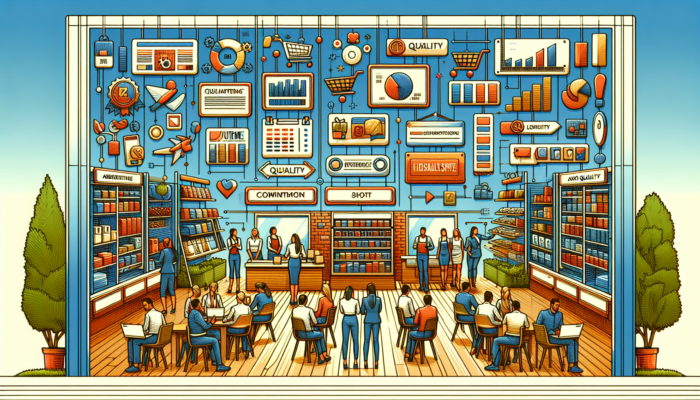
Once your GMB listing is verified, the next logical step is to optimize it for maximum visibility and customer engagement. An optimized profile can significantly influence how your business is perceived online and its ranking in local search results.
Begin by ensuring that all your business information is complete and accurate. This includes your business name, address, phone number, and website. Consistency across all online platforms is critical for SEO and building customer trust.
Next, focus on visuals. Upload high-quality images that truly represent your business. According to Google, businesses with images receive 42% more requests for directions and 35% more click-throughs to their websites. Include a diverse array of photos: your storefront, products, team members, and even events to create a comprehensive visual representation.
Utilize the posts feature to keep your customers updated about promotions, events, or news related to your business. Regularly posting engaging content not only informs customers but signals to Google that your listing is active, which can improve your visibility in search results.
Incorporate relevant keywords into your business description. Think about what potential customers might search for when looking for services like yours. Strategically placing keywords helps enhance your search ranking. Additionally, encourage satisfied customers to leave positive reviews. Interacting with reviews—both positive and negative—shows that you value customer feedback and can elevate your business’s reputation.
Finally, consider utilizing the Q&A feature to proactively address common customer inquiries. Providing clear answers to frequently asked questions can significantly enhance the customer experience and improve your listing’s effectiveness.
Advanced SEO Techniques to Elevate Your GMB Listing
Strategic Keyword Utilization: Boosting Search Rankings with Relevant Keywords
Keyword optimization stands as a fundamental aspect of effective SEO, and your GMB listing is no exception. Identifying and utilizing the right keywords can dramatically influence your visibility in local search results. Begin by conducting thorough keyword research to uncover the terms potential customers are using to find businesses within your niche. Tools such as Google Keyword Planner can assist in identifying relevant keywords associated with your industry.
Once you have compiled a list of keywords, strategically incorporate them into your GMB listing. Start with your business description, ensuring the text flows naturally while accurately describing your services and including primary keywords. For instance, if your business is a local bakery, terms like “freshly baked goods” or “artisan bread” can be particularly effective.
Additionally, leverage the posts feature to embed keywords into your updates. When promoting a special offer or event, incorporating relevant keywords can enhance visibility. For example, if you’re hosting a “baking class,” be sure that this term appears prominently in your post content.
Moreover, consider the questions and answers section of your GMB listing. By proactively answering common questions with keyword-rich responses, you can improve your listing’s relevance while assisting potential customers in finding the information they need.
It’s also essential to monitor your listing’s performance regularly. Google My Business Insights provides valuable data on how users discover your listing and which keywords drive traffic. Analyzing this data will help refine your keyword strategy over time, ensuring that your GMB listing remains competitive in search rankings.
Local SEO Strategies: Enhancing Your Local Search Visibility
Optimizing your GMB listing for local SEO involves a blend of strategies tailored to enhance your visibility in local search results. Since Google prioritizes local businesses in search queries, effectively leveraging local SEO can significantly boost traffic and engagement.
One of the most effective strategies is to ensure your business’s NAP (Name, Address, Phone Number) remains consistent across all online directories and platforms. Inconsistencies can confuse search engines and diminish your credibility. It’s crucial to list your business in reputable local directories, such as Yelp, Yellow Pages, and local chambers of commerce, ensuring that your NAP information is accurate and consistent.
Incorporating local keywords into your GMB listing is another essential step. Local keywords are terms that include specific geographic locations. For instance, instead of merely using “bakery,” you might opt for “Seattle bakery” or “best bakery in Seattle.” This specificity attracts local customers actively searching for your services.
Engaging with the local community can also enhance your visibility. Participate in local events, sponsor community activities, or collaborate with other local businesses. Promoting these activities through your GMB posts can draw local attention and improve your standing in local search results.
Additionally, collecting and responding to customer reviews can bolster your local SEO efforts. Positive reviews not only enhance your business’s reputation but also signal to Google that your business is relevant and trustworthy. Encourage satisfied customers to leave reviews and ensure you respond promptly to all feedback, demonstrating your commitment to customer satisfaction.
Lastly, utilize the insights from your GMB dashboard to monitor your local SEO performance. Analyzing how customers find your business and the queries they use can provide valuable information for refining your strategies and enhancing your listing’s effectiveness.
The Importance of Regular Updates: Keeping Your GMB Listing Fresh for Optimal Engagement
Regularly updating your GMB listing is essential for maintaining visibility and engagement. An active listing signals to Google that your business is relevant and up-to-date, which can positively influence your ranking in search results.
Start by routinely checking your business information. Any changes to your hours of operation, address, or contact details should be reflected immediately in your listing. This ensures that potential customers have accurate information, preventing frustration and potential loss of business.
Utilizing the posts feature to communicate updates, promotions, or events is another effective way to keep your listing fresh. Regularly posting engaging content not only informs your customers but also keeps your business relevant in Google’s eyes. Aim to share posts at least once a week, highlighting any new products, special offers, or upcoming events.
Engaging with customer reviews is also vital for keeping your listing current. Regularly responding to reviews demonstrates that you value customer feedback and are committed to improving their experiences. This engagement can also encourage more customers to leave reviews, further enhancing your listing’s credibility.
Additionally, consider revisiting your business description every few months to ensure it remains relevant and incorporates current keywords. As your business evolves, so should your GMB listing. This continuous optimization ensures that your listing remains competitive and effectively attracts potential customers.
Lastly, take advantage of the insights provided by Google My Business to monitor customer interactions with your listing. This data can inform your update strategy, allowing you to tailor your content and engagement efforts based on actual performance metrics.
Strategic Review Management: Enhancing Your GMB Listing through Customer Feedback
Encouraging Customer Reviews: Effective Techniques for Boosting Feedback Engagement
Customer reviews are a vital element of a successful GMB listing. They enhance your online reputation and significantly influence prospective customers' decisions. Encouraging satisfied customers to leave positive feedback can have a remarkable impact on your business.
Start by simply asking your customers for reviews. After a successful service or transaction, consider sending a follow-up email thanking them for their business and kindly requesting a review. Make it easy for them by providing a direct link to your GMB listing.
Incentivizing reviews can also be effective. Consider offering a small discount or a special offer for customers who leave a review. However, ensure that you adhere to Google’s guidelines, as incentivizing reviews can sometimes lead to violations if not done correctly.
Showcasing positive reviews on your website and social media platforms can further reinforce your credibility and encourage others to share their experiences. When potential customers see that others have had favorable interactions with your business, they may feel more inclined to provide their feedback.
Engaging with your customers on social media can create a sense of community and encourage them to share their experiences. Regularly posting about your products or services and actively interacting with your followers can lead to an increased likelihood of receiving reviews.
Lastly, ensure your responses to reviews are prompt and professional. Thanking customers for their feedback, regardless of whether it is positive or negative, shows that you value their opinions and are committed to enhancing their experience.
Best Practices for Engaging with Customer Reviews: Building Relationships through Feedback
Responding to customer reviews on your GMB listing is essential for nurturing relationships and enhancing your brand’s reputation. Engaging with reviews demonstrates that you value your customers’ feedback and are dedicated to their satisfaction.
When responding to positive reviews, express genuine gratitude. Thank the customer for their kind words and for taking the time to share their experience. A simple reply like, “Thank you for your wonderful review! We’re thrilled to hear you enjoyed our services,” can significantly strengthen customer loyalty.
For negative reviews, it’s crucial to remain professional and empathetic. Acknowledge the customer’s concerns and apologize for any inconvenience they experienced. Responding with a message such as, “We’re sorry to hear that your experience didn’t meet your expectations. We would love the opportunity to make it right,” indicates that you care about their feedback and are committed to improving.
Aim to respond to all reviews promptly. This not only highlights your commitment to customer service but also encourages other customers to share their experiences, knowing their feedback will be acknowledged. Timely responses can also enhance your engagement rate, which serves as a positive signal to Google.
Additionally, consider taking conversations offline whenever possible. If a customer has a specific complaint, invite them to discuss the matter further through direct messaging or a phone call. This approach not only resolves the issue but also prevents further negative comments from being publicly visible.
Finally, regularly review your customer feedback to identify common themes or recurring issues. This analysis can help you improve your services and enhance the overall customer experience, ultimately leading to more positive reviews down the road.
Turning Negative Feedback into Opportunities: Effectively Managing Negative Reviews
Negative reviews can be disheartening, but how you handle them can significantly impact your business’s reputation. Effectively managing negative feedback can transform a potentially damaging situation into an opportunity for growth and enhancement.
Firstly, it’s essential to respond promptly to negative reviews. A quick response signals to the reviewer and potential customers that you take their concerns seriously. Acknowledge the issue and express empathy for their experience. A response like, “I’m sorry to hear that your experience was not satisfactory. We appreciate your feedback and would like to address your concerns,” conveys that you care.
Next, attempt to resolve the issue. If the reviewer has shared specific problems, offer solutions or compensation where appropriate. Whether it’s a refund, replacement, or simply an apology, taking action can help mend the relationship and may even encourage the customer to update their review positively.
Encourage offline discussions when necessary. If the issue is complex or sensitive, invite the reviewer to contact you directly. This approach can prevent further negativity in public spaces and facilitates a more personalized resolution.
After addressing the situation, take time to reflect on the feedback. Analyze the review for any valid points that may indicate areas for improvement. If multiple reviews highlight the same issue, it may be time to reevaluate your practices or services.
Finally, don’t forget to follow up. If you’ve resolved the issue, consider reaching out to the customer after some time to ensure they are satisfied with the solution. This follow-up can transform a disgruntled customer into a loyal advocate for your business.
By effectively managing negative feedback, you not only improve your business’s reputation but also demonstrate your commitment to customer satisfaction, which can ultimately lead to increased trust and loyalty.
Leveraging GMB Insights for Ongoing Improvement: Data-Driven Strategies for Business Success
Interpreting GMB Insights: Analyzing Data to Enhance Your Listing’s Performance
Google My Business Insights offers invaluable data that can help you comprehend how customers engage with your GMB listing. This analytics tool provides a plethora of information, from how customers discover your listing to the actions they take afterward.
One of the key metrics available is how customers found your listing. Insights categorize this information into three primary sources: direct searches, discovery searches, and branded searches. Direct searches occur when users specifically look for your business name, while discovery searches happen when users search for a category, product, or service in their vicinity. Understanding these distinctions can help you tailor your marketing strategies more effectively.
Additionally, Insights provide data on customer actions, such as how many users clicked to call your business, requested directions, or visited your website. Analyzing this data can help assess the effectiveness of your listing and pinpoint opportunities for improvement. For instance, if you notice a high number of direction requests but fewer website visits, it may indicate that your listing attracts local foot traffic but struggles to convert online interest into action.
Another valuable feature is the ability to track the number of reviews received over a specific period. Monitoring this data can help you understand customer satisfaction trends and assess the impact of any changes you’ve made to your business practices.
Regularly analyzing your GMB Insights can inform your marketing decisions and help refine your strategies. By understanding how customers engage with your