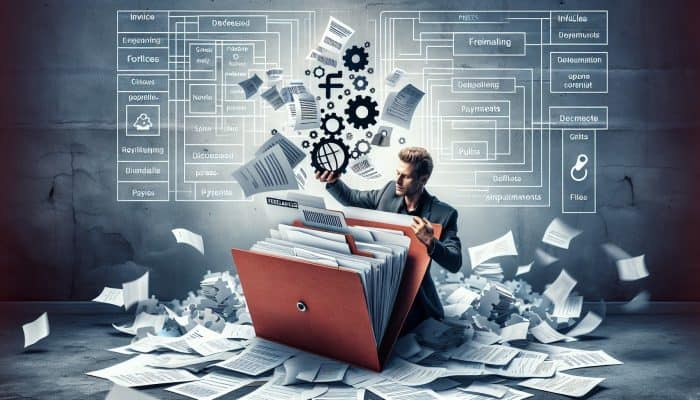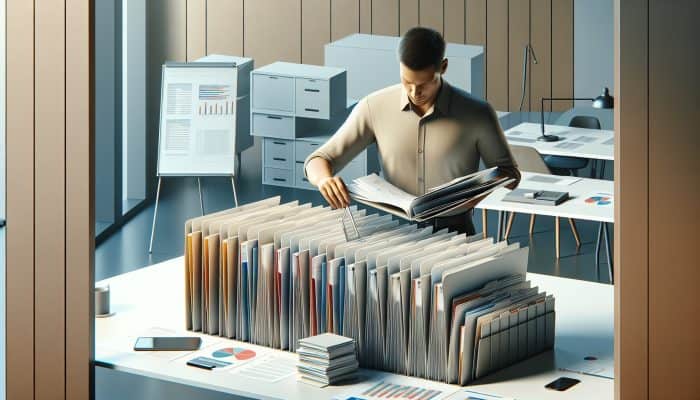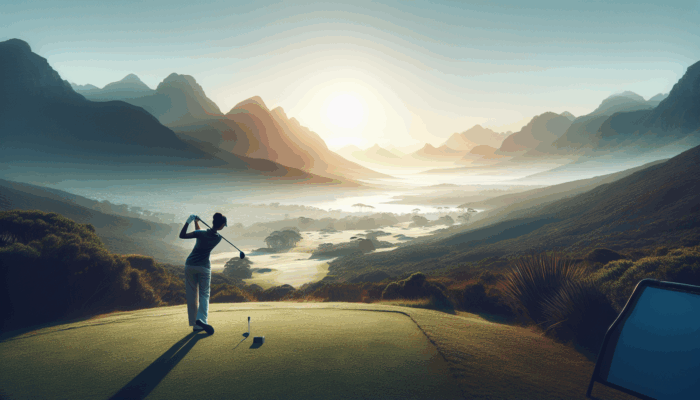Unlock Your Restaurant's Full Potential: Effective Strategies for Google Business Setup and Optimization
Creating and carefully optimizing your Google Business for Restaurants is crucial for attracting local diners and enhancing your online visibility. In the highly competitive food industry, a well-crafted Google Business Profile can significantly impact your restaurant's success and overall performance. Throughout this guide, we'll delve into the essential steps required to claim, optimize, and effectively manage your profile, ultimately leading to remarkable outcomes.
Follow This Comprehensive Guide to Claim Your Google Business Profile Effectively

The first crucial step to unlocking the full potential of Google Business for restaurants is claiming your Google Business Profile. This straightforward process can be accomplished with a few simple steps. Begin by visiting the Google Business Profile page. Here, you can log in using an existing Google account or create a new one specifically for your restaurant.
Once logged in, input your restaurant’s name to see if a profile already exists. If a profile is found, you can request ownership; if not, simply click on “Add your business to Google.” Provide essential details including your business name, address, phone number, and category. Selecting “Restaurant” will significantly enhance your visibility in relevant search results.
After entering the required information, Google will ask you to complete a verification process for your business. Verification can be accomplished through a postcard sent to your restaurant’s physical address, a phone call, or an email, depending on your business type and geographical location. Make sure to carefully follow the instructions provided for the verification method you selected to confirm your ownership.
Once your verification is complete, your profile will go live, but this marks only the beginning of your journey. An incomplete profile can negatively impact your visibility. Therefore, it is imperative to fill out every section, including your operating hours, website link, and service area. The more comprehensive and detailed your profile is, the more effectively it will perform in local search results.
Boost Your Profile's Visibility and Customer Engagement with Optimization Techniques
After successfully claiming your profile, the next critical step in leveraging Google Business for restaurants is optimizing it for superior performance. Optimization involves completing all available fields and ensuring that the information is accurate, relevant, and appealing to potential customers. Start with the fundamental elements: your restaurant’s name, address, and phone number (collectively referred to as NAP). Consistency across all platforms is crucial; any discrepancies can confuse potential customers and adversely affect your local SEO.
Next, refine your business description. This 750-character summary should effectively encapsulate your restaurant’s unique selling points, the type of cuisine you offer, and the overall atmosphere you create. Naturally incorporate keywords such as “Italian restaurant” or “fine dining,” to improve your profile’s ranking within search results.
Ensure your business hours are accurate and frequently updated, especially during holiday seasons. Consider adding special hours for events or temporary closures. Additionally, integrate features like “menu,” “order online,” and “reserve a table” if applicable. These features significantly enhance user experience and can lead to higher conversion rates.
Another vital aspect of optimization is selecting appropriate categories and attributes. Choose both primary and secondary categories that best represent your restaurant. Additionally, add relevant attributes such as “outdoor seating,” “wheelchair accessible,” or “pet-friendly” to assist potential diners in filtering options based on their preferences.
Leverage Visual Content to Attract and Retain Customers Effectively
Visual content plays a pivotal role in the success of your Google Business for restaurants profile. High-quality images and engaging videos can significantly enhance the appeal of your profile to potential diners. Aim to upload a diverse collection of images that showcase your restaurant’s exterior, interior ambiance, delectable menu items, and happy customers enjoying their meals.
Research shows that listings with photos receive 42% more requests for directions and 35% more click-throughs to their websites. Thus, ensure your images are professionally taken, well-lit, and highlight your restaurant’s most attractive features. Regularly update your gallery with seasonal dishes, special events, or renovations to keep your profile dynamic and engaging for viewers.
Moreover, consider creating short promotional videos. A well-crafted video can effectively showcase your restaurant’s atmosphere, highlight chef specialties, or feature customer testimonials. Video content is increasingly prioritized by search engines, which can enhance your profile’s ranking and visibility.
Encourage user-generated content by inviting satisfied customers to share their photos. Engage with them on social media platforms and encourage them to allow you to feature their images on your Google Business Profile. This not only fosters a sense of community but also provides authentic content that resonates with potential diners seeking genuine experiences.
Unlock Advanced Features and Tools to Elevate Your Restaurant Marketing Efforts

After establishing a solid foundation with your Google Business for restaurants profile, it’s time to explore advanced features and tools that can elevate your marketing efforts. These tools can enhance customer engagement, effectively promote your offerings, and strategically manage your online reputation.
Utilize Google Posts for Engaging Promotions and Events
Google Posts are a powerful feature that allows you to share updates, promotions, and events directly on your Google Business Profile. This feature can significantly boost customer engagement and drive traffic to your restaurant.
To create a Google Post, navigate to your business profile and select “Create Post.” You can share a variety of content, including special offers, menu changes, upcoming events, or even behind-the-scenes glimpses into your restaurant operations. Posts can include images, call-to-action buttons (such as “Order Online” or “Learn More”), and engaging descriptive text.
Keep your posts concise and engaging, ideally between 100-300 words. Regularly updating your posts is essential; Google recommends posting at least once a week. This consistent activity not only keeps your customers informed about what’s happening at your restaurant but also signals to Google that your profile is active, which can positively influence your rankings in search results.
Utilize actionable language in your posts to inspire immediate engagement. Phrases like “Join us for Taco Tuesday!” or “Don’t miss our exclusive wine tasting event!” create a sense of urgency that encourages users to take action and interact with your offerings.
Engage with Customers via Google Q&A for Enhanced Interaction
Another critical feature of Google Business for restaurants is the Q&A section. This platform allows potential customers to ask questions directly on your Google Business Profile. Actively engaging with these inquiries can enhance customer satisfaction and improve your restaurant’s overall reputation.
To manage this feature effectively, regularly monitor the Q&A section. Promptly respond to inquiries regarding your menu, hours, or special events. If you notice common questions arising, consider proactively adding FAQs to your profile to streamline communication and provide visitors with the information they seek.
Encourage your customers to utilize this feature by promoting it across your social media channels. Remind them that they can ask questions via Google, which can significantly reduce phone inquiries and improve overall customer engagement.
Moreover, responding thoughtfully to questions not only provides valuable information but also demonstrates your commitment to exceptional customer service. This responsiveness can positively influence potential diners’ perceptions of your restaurant and encourage them to choose you over competitors.
Effectively Manage Customer Reviews and Feedback to Enhance Reputation

Online reviews play a pivotal role in shaping a restaurant’s reputation; they can either enhance or undermine it. With your Google Business for restaurants profile, managing reviews effectively becomes crucial. Positive reviews can boost your credibility and attract new customers, while negative reviews can deter potential diners from visiting.
Encourage satisfied customers to leave positive reviews by delivering exceptional service and possibly offering a small incentive, such as a discount on their next meal. Make it convenient for them by providing a link to your Google Business Profile on receipts or across your social media platforms.
When you receive a review, whether positive or negative, respond promptly and professionally. Acknowledge the feedback and express gratitude to the reviewer for their comments. For negative reviews, address the issues raised and offer a resolution if feasible. This approach not only demonstrates your commitment to customer satisfaction but can also convert a negative experience into a positive one for future diners reading the reviews.
Regularly monitor your reviews and analyze patterns in feedback. This information can provide valuable insights into areas for improvement, allowing you to enhance the overall dining experience at your restaurant and effectively meet customer expectations.
Elevate Your Local SEO Strategies for Restaurant Success
In the realm of digital marketing, local search engine optimization (SEO) is vital for restaurants. An effectively optimized Google Business for restaurants profile can dramatically enhance your visibility in local search results, ultimately driving more foot traffic to your establishment.
Understand the Significance of Local SEO in Attracting Diners to Your Restaurant
Local SEO focuses on optimizing your online presence to attract more business from relevant local searches. For restaurants, this translates to prominently appearing in search results when potential diners are searching for dining options in their vicinity.
Statistics reveal that 46% of all Google searches seek local information. Therefore, having a robust local SEO strategy is paramount for restaurants aiming to capture this audience. A well-optimized Google Business Profile is central to improving local search rankings.
When users search for terms like “restaurants near me” or “best Italian food in [your city],” Google evaluates various factors to determine which businesses to display. These factors include proximity, relevance, and prominence. By optimizing your Google Business Profile, you can significantly improve your chances of appearing in these vital local searches.
Implement Effective Strategies to Improve Your Local Search Rankings
To effectively enhance your local search rankings for Google Business for restaurants, consider implementing the following strategies:
1. Thoroughly Optimize Your Profile: As mentioned earlier, ensure all sections of your Google Business Profile are fully completed. This includes accurate NAP details, business hours, and compelling descriptions.
2. Strategically Integrate Local Keywords: Incorporate local keywords throughout your profile. Instead of simply stating “Italian restaurant,” consider phrases like “best Italian restaurant in [your city]” to effectively capture local searches.
3. Build Local Citations for Improved Visibility: Ensure your restaurant is listed on other local directories and reputable websites. Consistent citations enhance credibility and can boost your rankings in search results.
4. Engage with the Local Community for Greater Visibility: Participate actively in local events or sponsor community activities. This not only enhances your restaurant’s visibility but can also generate backlinks from local news websites, improving your online authority.
5. Actively Encourage Customer Reviews to Build Reputation: As previously discussed, positive reviews boost your reputation and can significantly enhance your local search visibility.
By focusing on these strategies, you can substantially improve your local SEO efforts, helping your restaurant attract more local diners.
Integrate Google Business with Comprehensive SEO Tactics for Maximum Impact
To maximize the effectiveness of your Google Business for restaurants profile, it’s essential to integrate it with complementary SEO tactics. This cohesive approach ensures that all aspects of your online presence work together to enhance visibility and attract customers.
1. Content Marketing Initiatives: Develop blog posts or articles that focus on local cuisine, restaurant tips, or community events. This content can drive traffic to your website and improve your SEO rankings.
2. Social Media Integration for Broader Reach: Promote your Google Business Profile across social media platforms. Regularly share updates, promotions, and engaging content to drive traffic to your profile.
3. Email Marketing Campaigns for Customer Engagement: Use your email list to encourage customers to leave reviews on your Google Business Profile. Remind them of special offers or events they can discover on your profile.
4. Website Optimization for Local Search Visibility: Ensure your restaurant’s website is optimized for local SEO. Include local keywords, location details, and links to your Google Business Profile to create a cohesive online presence.
By integrating these tactics with your Google Business Profile, you can establish a powerful online marketing strategy that attracts more customers and enhances your restaurant’s reputation.
Facilitate Online Reservations and Orders Through Google Business
One of the significant advantages of a well-optimized Google Business for restaurants profile is the ability to facilitate reservations and online orders directly from Google. This convenience not only enhances the customer experience but can also significantly boost your restaurant’s revenue.
Establish Seamless Online Reservations with Google for Effortless Dining Experiences
Google offers various features that allow restaurants to accept reservations directly from their Google Business Profile. To set this up, you can partner with reservation services such as OpenTable or Resy. Once integrated, users can book tables straight from your profile, simplifying the process for both you and your customers.
To establish online reservations, navigate to the “Reservations” section in your Google Business Profile dashboard. Here, you can connect your restaurant with your preferred reservation service. It is essential to update your reservation availability regularly to avoid overbooking or frustrating customers who wish to dine at your establishment.
Online reservations can greatly streamline the dining experience for customers, allowing them to view available times, book their preferred slots, and even receive confirmation notifications, significantly enhancing their overall dining experience.
Enable Direct Ordering from Your Google Business Profile to Increase Sales
In addition to reservations, Google also allows restaurants to enable direct ordering through their profiles. This feature can significantly increase takeout and delivery sales, especially in today’s dining environment where convenience is crucial.
To activate this feature, you’ll need to set up an online ordering system through a compatible partner, such as ChowNow or Grubhub. Once connected, customers can view your menu and place orders directly from your Google Business Profile, streamlining the ordering process.
Ensure that your online menu is accurate and up-to-date. Highlight popular items and any specials to entice customers. Offering discounts for online orders can also prove to be an effective strategy to boost sales and attract new patrons to your restaurant.
Analyze Reservation and Order Data for Improved Business Insights
Once you have implemented online reservations and orders, tracking and analyzing the data generated through these features becomes crucial. Understanding your booking and order patterns can provide valuable insights into customer preferences and peak dining times.
Utilize the insights provided in your Google Business Profile to monitor the performance of your online reservations and orders. Pay attention to metrics such as the number of bookings per day, peak reservation times, and popular menu items that consistently attract customer interest.
This data can inform your decisions regarding staffing, menu adjustments, and promotional strategies. For example, if you notice a spike in online orders during specific hours, consider allocating additional resources during those times to enhance service quality and customer satisfaction.
By effectively leveraging these features, you can drive more reservations and orders, ultimately increasing your restaurant’s profitability and establishing a loyal customer base.
Leverage Insights and Analytics from Your Google Business Profile for Continuous Improvement
Understanding the performance of your Google Business for restaurants profile is essential for refining your marketing strategy. Google provides a variety of insights and analytics that can help you assess how well your profile is performing and identify areas for improvement.
Decipher Google Business Profile Insights for Comprehensive Performance Evaluation
Google Business Profile Insights offers valuable data regarding how customers interact with your profile. This includes information on how customers discover your listing, where they come from, and what actions they take after visiting your profile.
Key metrics to analyze include:
– Views: The total number of times your profile was viewed.
– Search Queries: The specific search terms customers used to find your restaurant.
– Customer Actions: The actions customers took, such as visiting your website, calling your restaurant, or requesting directions.
By understanding these metrics, you can evaluate the effectiveness of your optimization efforts. If you notice high profile views but low customer actions, it may indicate that your profile requires further optimization to convert views into actual visits.
Leverage Analytics to Refine Your Comprehensive Marketing Strategy
The data from your Google Business for restaurants profile can be instrumental in refining your overall marketing strategy. Use the insights to identify trends, such as optimal times for customer engagement or popular search queries that lead potential diners to your restaurant.
For example, if you discover that many customers find your restaurant using specific keywords, consider incorporating those keywords into your website content and social media posts. This will create a cohesive marketing strategy that effectively targets the same audience you are attracting through your Google Business Profile.
Additionally, track the performance of your Google Posts. Analyze which types of posts generate the most engagement and adjust your future content accordingly. This iterative approach will enable you to continuously improve your marketing efforts and drive more customers to your restaurant.
Identify Trends and Opportunities Through Data Analysis for Business Growth
By regularly analyzing the insights and analytics from your Google Business Profile, you can identify trends and potential opportunities for growth. Look for patterns in customer behavior, such as seasonal fluctuations or preferences for specific menu items that can strategically inform your marketing efforts.
For instance, if you observe an increase in searches for outdoor dining options during the summer months, consider promoting your outdoor seating on your profile and social media channels to attract diners seeking this experience. Similarly, if certain menu items consistently generate more interest, consider spotlighting those items in your marketing efforts to appeal to your customer base.
Leveraging this data will not only enhance your marketing strategy but also improve the overall customer experience by aligning your offerings with customer preferences and demands.
Ensure Mobile Optimization for Your Google Business Profile
In an increasingly mobile-driven world, ensuring that your Google Business for restaurants profile is mobile-optimized is essential. A seamless mobile experience can significantly impact customer engagement and overall satisfaction.
Make Your Google Business Profile Mobile-Friendly to Cater to Today's Diners
Google Business Profiles are automatically optimized for mobile devices, but there are additional steps you can take to ensure your profile is as effective as possible. First, ensure that your contact information, including your phone number and address, is easily accessible. Customers should be able to call your restaurant or get directions with just a few taps on their mobile devices.
Ensure that your profile loads quickly on mobile devices. A slow-loading profile can deter potential customers from engaging with your business. Regularly check your profile on various devices to confirm that it displays correctly and that all features are functional.
Consider utilizing Google’s mobile-friendly test tool to evaluate how well your profile performs on mobile devices. This tool can provide insights into areas that may require improvement, ensuring a smooth user experience.